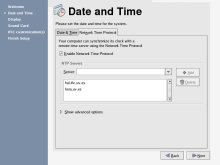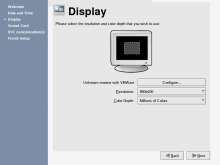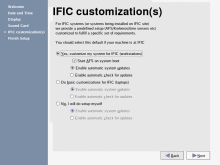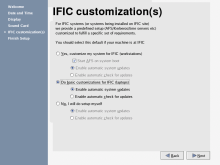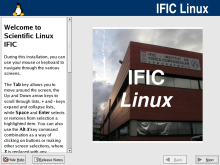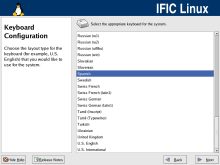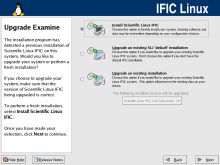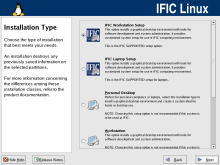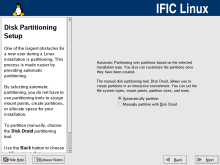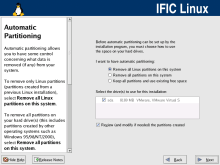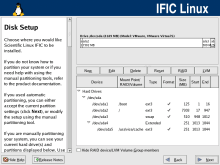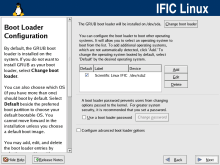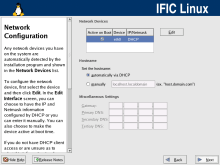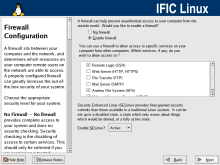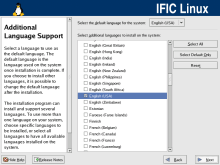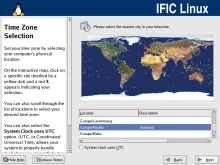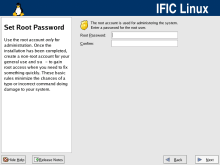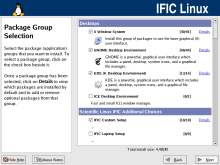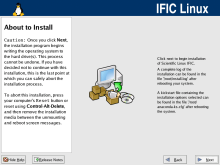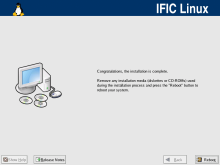Installation instructions.
Requirements:
Before you start to install SLI, check that your machine has the
minimum system requirements:
- Memory: 256 MiB (you can try with less but performance may be affected).
- Hard disk: 8 GiB for default setup.
- Processor: 500MHz i686 (or compatible).
Installation steps:
If you don't understand something or don't know which option to choose
it is recommended that you choose the default values which should be ok
at IFIC.

640 x 480
(21 KB)
|

640 x 480
(5 KB)
|
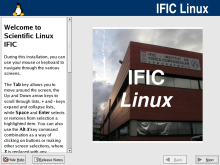
800 x 600
(221 KB)
|
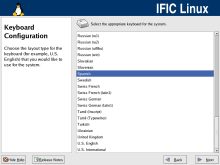
800 x 600
(51 KB)
|
Keyboard selection.
|
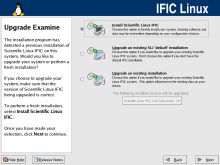
800 x 600
(77 KB)
|
Installation or upgrade.
|
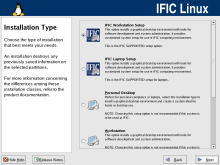
800 x 600
(75 KB)
|
Choose installation type.
|
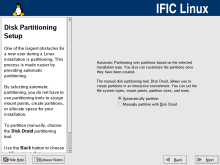
800 x 600
(60 KB)
|
Disk partition (automatic partitioning should work).
|
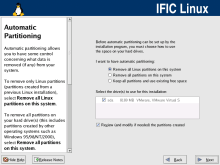
800 x 600
(69 KB)
|

800 x 600
(69 KB)
|
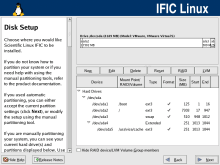
800 x 600
(72 KB)
|
Choose the space to be used.
|
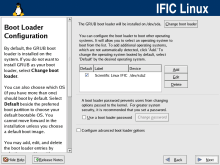
800 x 600
(79 KB)
|
Boot loader configuration.
|
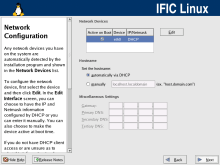
800 x 600
(67 KB)
|
Network configuration.
|
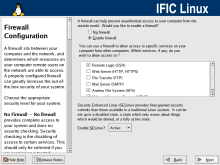
800 x 600
(78 KB)
|
Firewall configuration.
Do not disable firewall and don't open unnecessary ports.
|
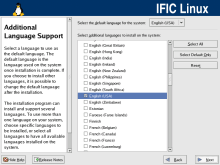
800 x 600
(76 KB)
|
Choosing the system and additional languages.
It is recommended that you let english(USA) as
default system language. Users can configure their personal
environment.
|
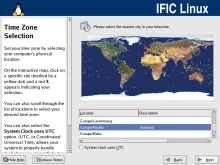
800 x 600
(160 KB)
|
Time setup.
|
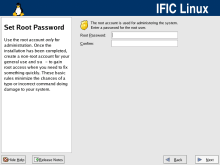
800 x 600
(45 KB)
|
Root password.
|
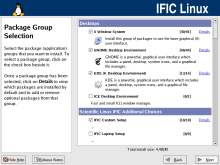
800 x 600
(77 KB)
|
Software to install.
Modify if you are doing a laptop installation.
|
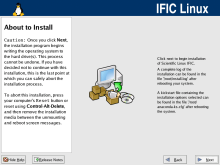
800 x 600
(74 KB)
|
Installation start.
|

800 x 600
(45 KB)
|

800 x 600
(45 KB)
|

800 x 600
(64 KB)
|

800 x 600
(65 KB)
|
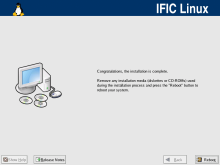
800 x 600
(42 KB)
|
Firstboot setup:

640 x 480
(13 KB)
|

800 x 600
(20 KB)
|

800 x 600
(116 KB)
|
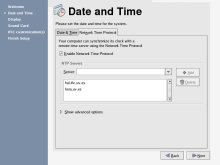
800 x 600
(59 KB)
|
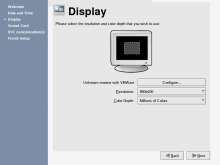
800 x 600
(52 KB)
|

800 x 600
(54 KB)
|
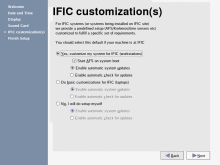
800 x 600
(69 KB)
|
Workstation setup.
|
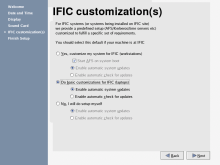
800 x 600
(70 KB)
|
Laptop setup.
|

800 x 600
(79 KB)
|
Installed:

800 x 600
(190 KB)
|
Ready to use :-D.
|